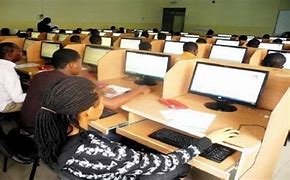The Joint Admissions and Matriculation Board (JAMB) has officially announced the opening of profile code generation for the 2025 Unified Tertiary Matriculation Examination (UTME) and Direct Entry (DE) registration. This marks the first step every candidate must take to ensure they complete their registration process without issues. Generating a profile code is critical because it serves as your unique identifier throughout all stages of JAMB registration and subsequent activities, including examinations and admissions.
This guide will provide a comprehensive breakdown of the entire process to ensure that every candidate understands how to generate their JAMB profile code seamlessly. By following these steps, you will avoid unnecessary delays or complications. Additionally, we will explore related aspects, including resolving errors and ensuring proper preparation for the UTME examination.
Why You Need a JAMB Profile Code
The JAMB profile code is not just a requirement—it is an essential part of the entire UTME/DE registration system. This code uniquely identifies each candidate in the database of the Joint Admissions and Matriculation Board. Without this code, you will not be able to obtain the registration ePIN, which is mandatory for completing your registration.
Furthermore, the profile code ensures that your details are accurately linked to your application. This minimizes the risk of errors and ensures smooth communication between you and JAMB throughout the admission process.
Step-by-Step Guide to Generating Your JAMB Profile Code
Let’s dive into the step-by-step process to generate your JAMB profile code using your mobile phone. These steps have been optimized to help you avoid mistakes and ensure success.
1. Use a Unique Mobile Number
Every candidate is required to use a unique mobile phone number (SIM) for this process. The importance of this step cannot be overstated. Here’s why:
- This mobile number becomes your permanent identification for all JAMB transactions, including examination and admission processes.
- It must not have been used by any other candidate for UTME/DE registration in previous years. Reusing a number will result in errors and delays.
- Always use a GSM number that is prepaid and has sufficient credit. Postpaid or bundled SIM cards often fail unless specifically loaded with airtime.
2. Send Your National Identification Number (NIN)
The National Identification Number (NIN) is a critical component of the registration process. Without it, you cannot generate your profile code. Follow these steps to send your NIN via SMS:
- Open the messaging app on your mobile phone.
- Type the word “NIN,” followed by a space, and then input your 11-digit NIN. For example, “NIN 00123456789.” Ensure there is a single space between “NIN” and the digits.
- Send the message to either 55019 or 66019. Both numbers are officially designated for this process.
3. Wait for Confirmation
Once your SMS is successfully sent, the system will process your request. If all details are correct, you will receive a reply containing your unique profile code. This code is typically a combination of numbers that you must keep safe.
- Save the profile code immediately upon receipt. Write it down in multiple places or take a screenshot to avoid losing it.
- If there are errors in the information provided, the system will notify you. You can then correct the mistake and resend the SMS.
What to Do After Receiving Your Profile Code
Receiving your profile code is only the beginning. You need to take additional steps to complete your registration successfully. Here’s what to do next:
- Purchase Your Registration ePIN
- Take your profile code to any accredited sales outlet. These include banks, Mobile Money Operators (MMOs), Microfinance Banks (MFBs), and USSD partners.
- Present your profile code at the point of purchase, and you will receive an ePIN via SMS to your registered phone number. This ePIN is required to proceed to the next step.
- Visit an Accredited CBT Centre
- Take your profile code and ePIN to any JAMB-accredited Computer-Based Test (CBT) centre to complete your registration.
- Ensure you provide accurate personal details during registration to avoid complications later.
How to Retrieve a Lost Profile Code
Losing your profile code can be frustrating, but JAMB provides an easy way to recover it. Here’s how to retrieve your profile code:
- Open your messaging app on the phone number you used for registration.
- Type the word “RESEND” and send it to 55019 or 66019.
- Wait for a response from the system, which will resend your profile code to your phone.
This process is straightforward and ensures that you can continue your registration without unnecessary delays.
Common Issues and How to Resolve Them
Candidates may encounter issues during the profile code generation process. Below are common problems and solutions:
1. Error Messages While Sending SMS
- Problem: Invalid NIN or incorrect format.
- Solution: Double-check your NIN and ensure there is a single space between “NIN” and the digits before resending.
2. No Response After Sending SMS
- Problem: Network issues or insufficient credit.
- Solution: Ensure your mobile number has sufficient airtime and a strong network signal before resending the SMS.
3. Using an Already Registered Mobile Number
- Problem: The number has been used for previous JAMB registrations.
- Solution: Use a different mobile number and ensure it has not been registered before.
Benefits of Early Preparation with JAMB CBT Mobile App
Preparing for JAMB requires consistent practice and access to reliable resources. The First Class JAMB CBT Mobile App is an excellent tool to help candidates:
- Familiarize themselves with the JAMB CBT interface.
- Access thousands of practice questions from past examinations.
- Improve their time management skills during the exam.
- Track their progress and identify areas for improvement.
Candidates are encouraged to download the app early and begin their preparation well ahead of the exam date.
FAQs
Q: Can I use someone else’s phone number to register for JAMB? A: No, each candidate must use their unique phone number for registration. Sharing numbers can lead to complications.
Q: What happens if I send the wrong NIN? A: If the NIN is incorrect, the system will reject the request. Double-check your NIN details before sending.
Q: Can I use a postpaid SIM card for SMS? A: Postpaid SIM cards may not work unless they have sufficient airtime. Prepaid SIM cards are recommended.
Q: Is the profile code the same as the ePIN? A: No, the profile code is used to obtain the ePIN, which is required for registration.
Final Tips for a Successful JAMB Registration
- Avoid Cybercafes: Only register at accredited CBT centres to ensure the accuracy and security of your information.
- Keep Your Details Safe: Your profile code and ePIN are critical for all JAMB activities. Store them securely.
- Stay Updated: Follow reliable educational platforms for the latest updates on JAMB registration and exam preparation.